Download Windows 11 - Windows 11 Pro 21H2 CompactLite (22000.282).iso
I personally wouldn't have used Windows 11 with the new default UI, Start Menu etc, but StartAllBack is a game changer for me. I Will definitely be using it now. I Hope you guys enjoy the build, sincerely and warmly, @FBConan
 |
| Download Windows 11 - Windows 11 Pro 21H2 CompactLite (22000.282).iso |
Build Info
Description
ISO Size: 1.72 GB
Installed Size: 3.52 GB
Author: @FBConan
Supported Languages: English during install, Additional Languages after
Architecture: 64 Bit
Edition: Pro (21H2)
.NET Framework 3.5: Pre-Installed
DirectPlay: Enabled
MS Store: Included
SMB1: Enabled
SNMP: Enabled
Network Adapter Drivers: Included
Minimum system requirements:
RAM: 2 GB
Hard Disk Space: 8 GB
Install notes
Create bootable USB with Rufus Tool, burn to DVD, or install in Virtual Machine
Activation
Not pre-activated, Activator included in the 0ptional Folder if needed
Removed
Defender
Cortana
WinSXS
WinRE
Edge
Backup and Restore
Mixed Reality
Hyper-V
OneDrive
Additional Windows Features
Bitlocker
Some Fonts
Windows Mail
Windows Maps
And more...
Disabled
Power Throttling
Ads
Automatic Maintenance
Download Blocking
Timeline
Error Reporting
UAC
Telemetry
Hibernation
PageFile
Windows Firewall
Important Information
This build cannot receive future OS Features and Updates, and is intended to be that way. Because of this, the OS will remain stable, and the size of it will not grow exponentially like full Windows installs tend to, but remain the same.
To all interested members, thank you for your support, but please be aware that this is a light version of Windows. It does not have every feature in it, many things have been removed to allow it to function with greater performance and less system requirements than Full Windows can offer. If it is missing a feature, or service that you think you need, chances are it was removed intentionally, and can't be brought back. This Windows was designed with most users in mind, which is why it has most essential features and services included. I try to make builds that are highly functional, yet still very light as far as resources and HDD space requirements are concerned. You have been warned. Please don't ask me to add things, fix things, change things, or enable things. I'm not going to respond, or start giving tutorials, use Google. I sincerely hope you enjoy my builds, I am very passionate about light Windows, and hope they provide a good experience for you. If not, maybe another light version will better suit your needs, or perhaps full Windows is what you require.
Special notes: You will need to ENABLE the Windows Update Service if you want to install additional language packs, install apps from the MS Store, Use XBOX Apps, or to let Windows automatically download and install drivers. It is disabled by default, but there is a shortcut to enable it in the start menu (in the 'tools' folder).
Some services are disabled by default. If you need them, run 'services.msc' and change the startup type of any desired service from disabled, to manual, and apply. (ie. touch keyboard service, biometric service)
*If you have a low amount of physical RAM and apps are crashing, enable a pagefile (Virtual Memory) To fix this issue. It is disabled by default, but easily enabled if needed*
Screen Shots

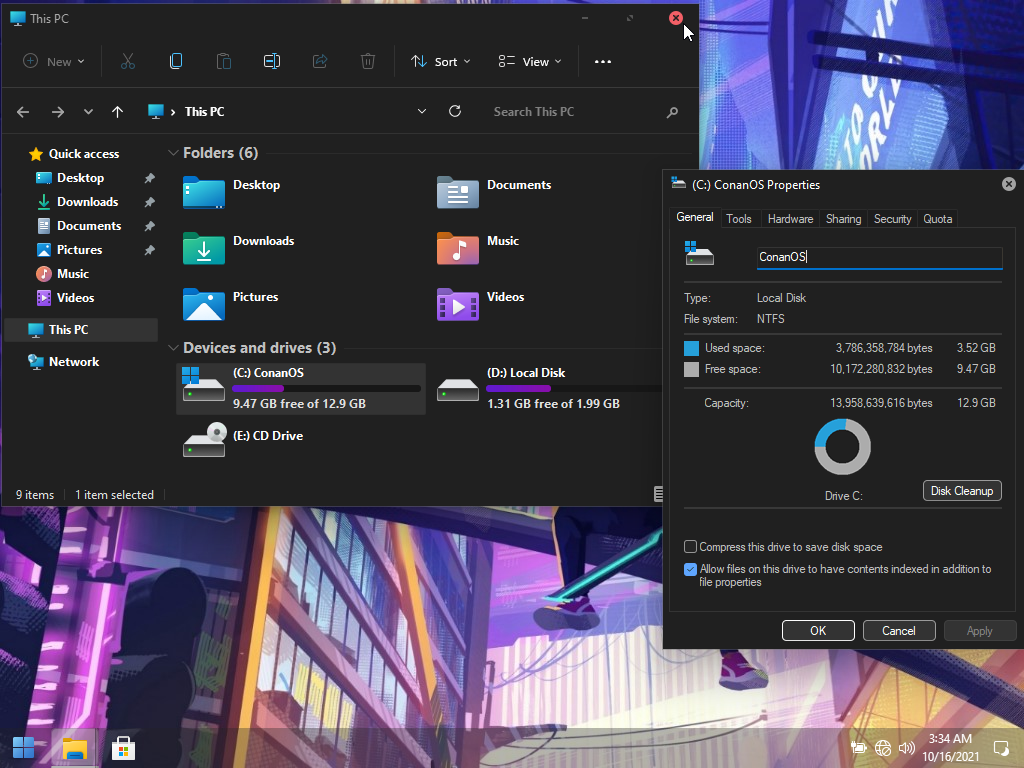

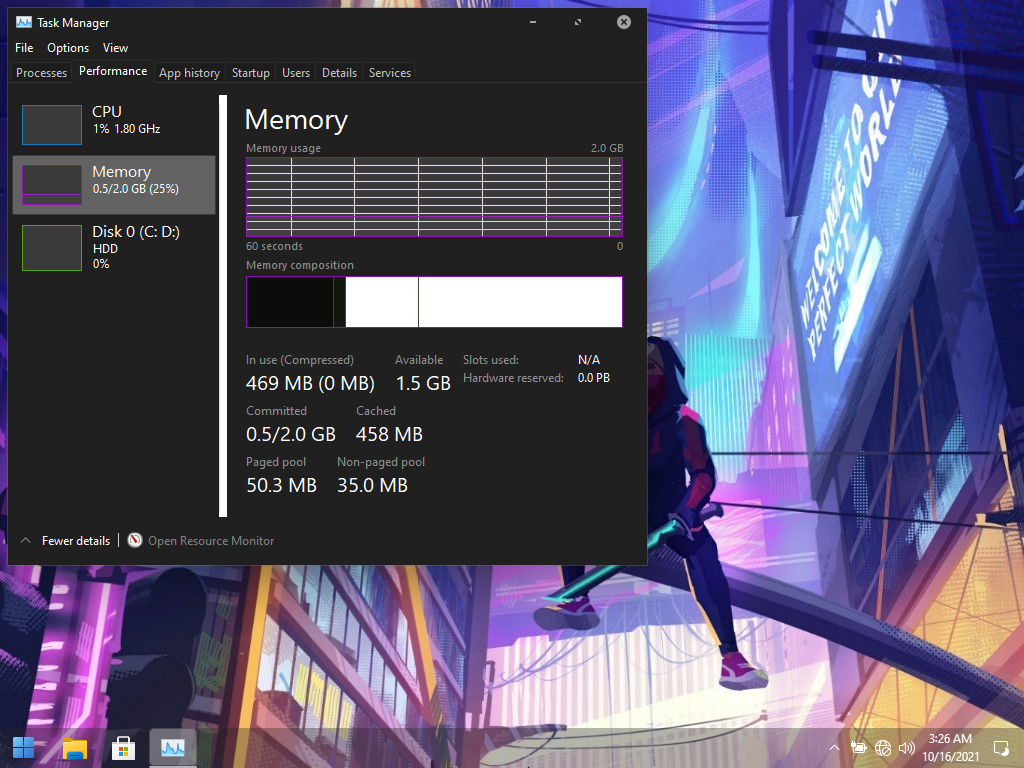




Download windows 11
Windows 11 Pro 21H2 CompactLite (22000.282).iso (update 17/10/2021)
Link driver allows high speed download, but sometimes it will be inaccessible due to blocking or error. If you get that situation, please report the error to us by commenting the date below this article. We will fix it as quickly as possible. Thanks very much!
Epilogue
Above is Windows 11 Pro 21H2 CompactLite (22000,282). Wish you have a productive day of studying and working. Good bye and see you again!
Shared by:
FBConan


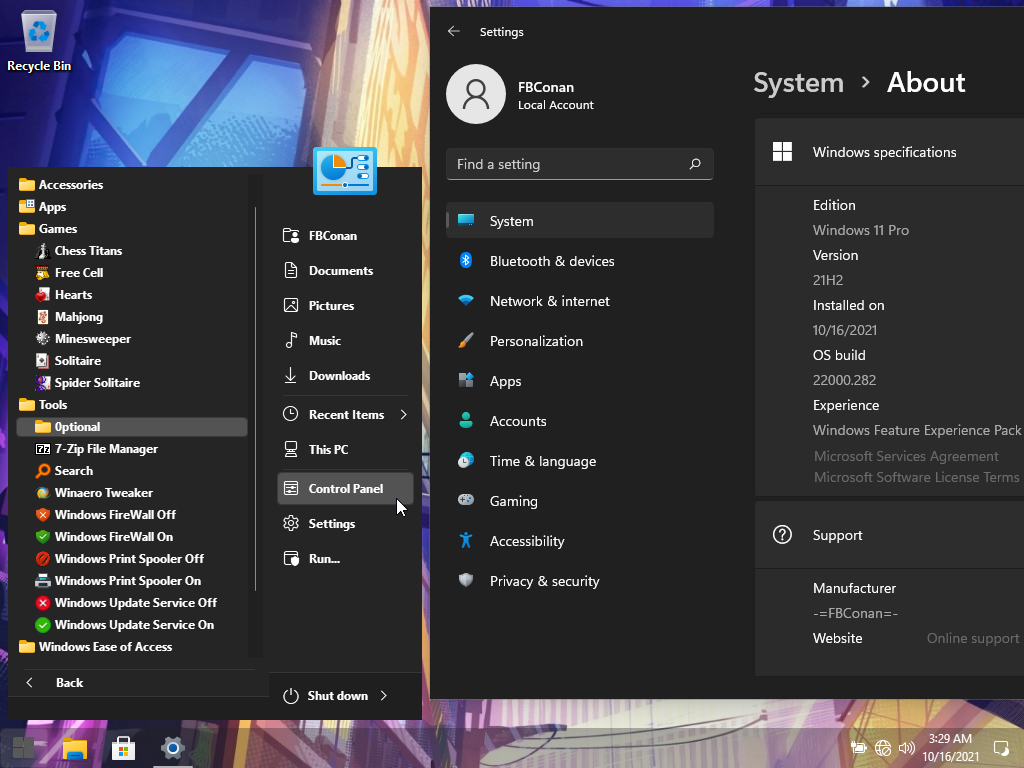
تعليقان (2)